November 2006 Archives
November 27
The Truth
I saw this on youtube.
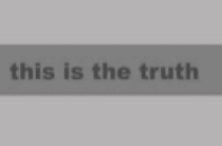 But I know at least one of my
readers has no flash, so I thought it was worth
converting to an avi.
But I know at least one of my
readers has no flash, so I thought it was worth
converting to an avi.
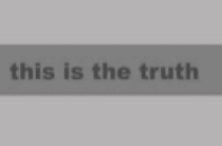 But I know at least one of my
readers has no flash, so I thought it was worth
converting to an avi.
But I know at least one of my
readers has no flash, so I thought it was worth
converting to an avi.November 26
sending and receiving gmail with Gnus and Fetchmail
I have been using Gnus as my email client for
quite a while, over a year at least and despite its size and
complexity (it was murder to first set up) I really like it now as
it keeps me in Emacs and has all sorts of little gems for me to
discover (like G-S u in the Group buffer).
One hitch has been getting gmail to work locally on my home computer. I figured out how to download gmail but not how to send replies through googles' smtp servers with the from address munged to use my gmail address. Today a kind soul helped me on the gnus newsgroup and everything works.
What I need installed:
Then I need to configure gmail to do POP3, you can do this via `settings' -> `pop and forwarding'. Then fetchmail gets my ISP mail and my gmail and puts in my local mail spool which Gnus reads, and regular mail is sent via exim4 as usual but any gmail gets the From: header changed and sent out using msmtp. (I don't know why exim4 can't do this but whatever)
One hitch has been getting gmail to work locally on my home computer. I figured out how to download gmail but not how to send replies through googles' smtp servers with the from address munged to use my gmail address. Today a kind soul helped me on the gnus newsgroup and everything works.
What I need installed:
fetchmail emacs-snapshot
msmtpThen I need to configure gmail to do POP3, you can do this via `settings' -> `pop and forwarding'. Then fetchmail gets my ISP mail and my gmail and puts in my local mail spool which Gnus reads, and regular mail is sent via exim4 as usual but any gmail gets the From: header changed and sent out using msmtp. (I don't know why exim4 can't do this but whatever)
,----[ ~/.fetchmailrc ]
| poll pop.gmail.com with proto POP3 and options no dns
| user 'bzgirl@gmail.com' there with password 'XXXXXX' is 'orchid' here options ssl
| mda '/usr/bin/procmail -f fetchmail'
`----
,----[ crontab -e ]
| */10 * * * * /usr/bin/fetchmail -s >> /home/orchid/.cronlog 2>&1
`----
,----[ ~/.msmtprc ]
| account default
| host smtp.gmail.com
| auth on
| user bzgirl@gmail.com
| password XXXXXX
| port 587
| tls on
| logfile ~/.msmtplog
`----
,----[ ~/.gnus.el ]
| (setq gnus-posting-styles
| '((".*"
| (name "Angelina Carlton")
| (address "debian@magma.ca")
| (signature-file "/home/orchid/.signature"))
| ("^nnml.*gmail"
| (name "bzgirl")
| (address "bzgirl@gmail.com")
| (signature-file "/home/orchid/.signature.bzgirl"))))
| ;; debug
| ;(setq smtpmail-debug-info t)
| ;(setq smtpmail-debug-verb t)
|
| (defun fs-change-smtp ()
| "Change the SMTP server according to the current from line."
| (save-excursion
| (let ((from
| (save-restriction
| (message-narrow-to-headers)
| (message-fetch-field "from"))))
| (message "From is `%s', setting `smtpmail-smtp-server' to `%s'"
| from
| (cond
| ((string-match "bzgirl@gmail.com" from)
| (setq sendmail-program "msmtp"))
| (add-hook 'message-setup-hook 'fs-change-smtp))))))
`----
I am sure there are much better ways and one day hopefully Gnus
will be able to handle gmail or any web mail natively, but until
then I am quite happy this finally works.November 24
sometimes flash isn't bad
I know in the past I have spoken
about how much I dislike Adobe's flash as design tool in a website.
As a toy, its pretty decent actually, plenty of websites use it
just to display embedded movies or silly games or even sillier
cartoons. Beyond that it seems. at least to me, to fail as a
technology to deliver meaningful content.
Forgetting the proprietary format for a moment, what kills flash is the inability to link to specific pages, horrible implementations of flash `portals', (a stupid way to greet a visitor), and cheap and tacky way to make up for lack of content. Not to mention hideous blinking ads that are now all the rage.
Architects, photographers and advertising agencies lead the pack in the `flash looks cool, lets use it' department, without thinking about how crappy the end user experience is.
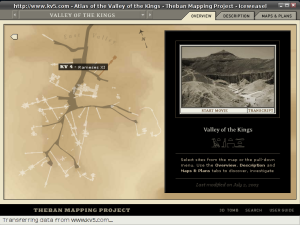
Theban Mapping Project is probably one of the best uses of flash I have ever seen, the site has the advantage of course of having a boatload of content, and to be fair, a really interesting topic. (who isn't fascinated by Egyptology?) When you launch the `atlas', click on the 3D Tomb button, you could spend hours just in that section...
Here is a flash site that despite good intentions doesn't fare so well :-)
Forgetting the proprietary format for a moment, what kills flash is the inability to link to specific pages, horrible implementations of flash `portals', (a stupid way to greet a visitor), and cheap and tacky way to make up for lack of content. Not to mention hideous blinking ads that are now all the rage.
Architects, photographers and advertising agencies lead the pack in the `flash looks cool, lets use it' department, without thinking about how crappy the end user experience is.
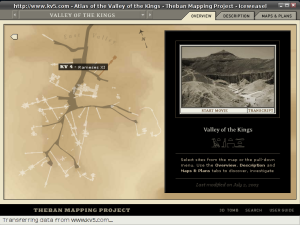
Theban Mapping Project is probably one of the best uses of flash I have ever seen, the site has the advantage of course of having a boatload of content, and to be fair, a really interesting topic. (who isn't fascinated by Egyptology?) When you launch the `atlas', click on the 3D Tomb button, you could spend hours just in that section...
Here is a flash site that despite good intentions doesn't fare so well :-)
November 22
how to read slashdot
Slashdot is quite likely the geekiest of
all geeky sites. I know that I never consciously decided to read /.
every day, it just kind of happened. Even from the fist time I
started reading the site, I always found the topics interesting,
not just the computer related things, but they cover things like
privacy, the environment, books, all sorts of fun stuff...
What always bothered me was the comments on the articles, now don't get me wrong, some pretty bright and informed folk do comment on /. articles, it's just that I had to wade through so much crap to read the good comments, I just gave up entirely and read the front page and perhaps original article's link.
It wasn't until someone pointed out to me that /. does scoring, and you can eliminate 90% of the garbage that people post with some simple account settings.
So first you need an account. Then you log in and got to your preferences page. From there, click on the comments tab.
Discussion Style: select Slashdot's New Discussion System Testing
Display Mode: choose Nested
Sort Order: Oldest First
Threshold: 3:score+3
Highlight Threshold: 4:score+4
Reparent Highly Rated Comments [check this box]
People Modifier (assign a modifier to different people) choose Friend +5 Fan +5
Karma Bonus (modifier assigned to posts where the user has good karma) +1
New User Modifier (assign modifiers to recently created accounts) +4% -1
Comment Limit: 100
Comment Byte Limit 128k
Index Spill 50
Max Comment Size 4096
Comment Box: 50 rows 10 columns
Always show link domains (checked)
Selected by create time descending, results grouped by discussion, newest discussion first. (checked)
Thats about it, all the other settings were default or zero's or unchecked. The site for me at least is now much more readable.
Sometimes I am a bit gullible, not often but sometimes I am just not thinking. I have a friend who just moved to Scotland..
What always bothered me was the comments on the articles, now don't get me wrong, some pretty bright and informed folk do comment on /. articles, it's just that I had to wade through so much crap to read the good comments, I just gave up entirely and read the front page and perhaps original article's link.
It wasn't until someone pointed out to me that /. does scoring, and you can eliminate 90% of the garbage that people post with some simple account settings.
So first you need an account. Then you log in and got to your preferences page. From there, click on the comments tab.
Discussion Style: select Slashdot's New Discussion System Testing
Display Mode: choose Nested
Sort Order: Oldest First
Threshold: 3:score+3
Highlight Threshold: 4:score+4
Reparent Highly Rated Comments [check this box]
People Modifier (assign a modifier to different people) choose Friend +5 Fan +5
Karma Bonus (modifier assigned to posts where the user has good karma) +1
New User Modifier (assign modifiers to recently created accounts) +4% -1
Comment Limit: 100
Comment Byte Limit 128k
Index Spill 50
Max Comment Size 4096
Comment Box: 50 rows 10 columns
Always show link domains (checked)
Selected by create time descending, results grouped by discussion, newest discussion first. (checked)
Thats about it, all the other settings were default or zero's or unchecked. The site for me at least is now much more readable.
Sometimes I am a bit gullible, not often but sometimes I am just not thinking. I have a friend who just moved to Scotland..
<orchid> how's the haggis eating going?
<paul> The Haggis is nearly extinct now due to over-hunting, so very rarely
eaten now.
<orchid> haggis is an animal?
<paul> yeah
<orchid> way to make me ask in another channel and look stupid
November 21
the iceweasel has landed
After a little bit of waiting,
Icewesal is
finally available in Debian (well it's in unstable at least). I had
been waiting to try out some of the new features of `2.0'. In
particular, one very useful feature is the `recently closed tabs'
menu, which is basically a way to get back those pages you
accidentally closed.
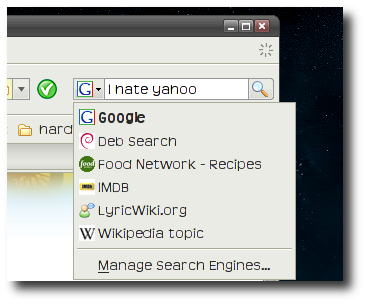
The search engine drop down menu in Firefox 1.5 was a mess, no way to remove the default engines or, to easily remove the ones you no longer use. I don't need a Yahoo search or MSN or Amazon or ask.com and thankfully now all your search engines can be easily managed.
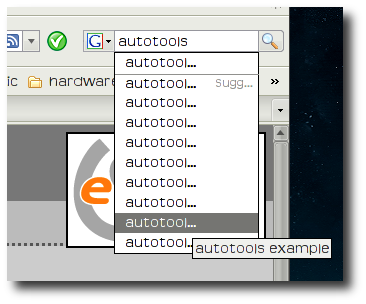
Another nifty feature is search suggestions as you type, at least right now it seems pretty neat, I am not sure how practical it will turn out to be though. The browser can now also correct spelling mistakes as you type.
One thing that irks me about the pop-up blocker that still has not changed is the inability to blacklist a site. Lets take cnn.com as an example, it has always thrown a pop-up at me, every time I visited (I get my USA news elsewhere now, but thats not the point) FireWeasel would offer to show me the pop-up, or, add cnn.com to a list of sites allowed to display pop-ups. Obviously you need some sites to be allowed, Banking sites for example. But why it does not offer me the opportunity to never be bothered by a pop-up from cnn.com again is beyond me.
There are quite a bit of improvements detailed in the release notes. I am happy that despite facing a difficult decision, the Debian developers decided to choose a resolution that not only serves the projects best interest but those of its users as well.
One day I might even like the name they chose.
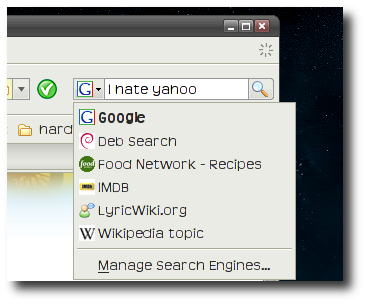
The search engine drop down menu in Firefox 1.5 was a mess, no way to remove the default engines or, to easily remove the ones you no longer use. I don't need a Yahoo search or MSN or Amazon or ask.com and thankfully now all your search engines can be easily managed.
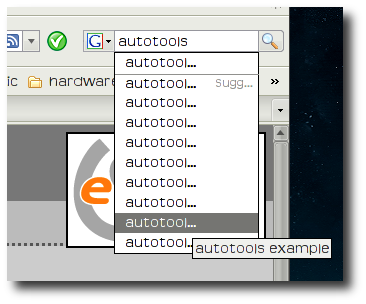
Another nifty feature is search suggestions as you type, at least right now it seems pretty neat, I am not sure how practical it will turn out to be though. The browser can now also correct spelling mistakes as you type.
One thing that irks me about the pop-up blocker that still has not changed is the inability to blacklist a site. Lets take cnn.com as an example, it has always thrown a pop-up at me, every time I visited (I get my USA news elsewhere now, but thats not the point) FireWeasel would offer to show me the pop-up, or, add cnn.com to a list of sites allowed to display pop-ups. Obviously you need some sites to be allowed, Banking sites for example. But why it does not offer me the opportunity to never be bothered by a pop-up from cnn.com again is beyond me.
There are quite a bit of improvements detailed in the release notes. I am happy that despite facing a difficult decision, the Debian developers decided to choose a resolution that not only serves the projects best interest but those of its users as well.
One day I might even like the name they chose.
November 14
bzflag article
Christopher Negus, the author of the Red Hat Bible among other
notable linux books has written a quite extensive BZflag howto that was published on this
months LinuxJournal
website.

The main focus of the article is setting and and running a BZflag server, a fun activity to be sure. I still run 2 servers for league play and learned quite a bit about the game just from setting up a server, so while I wouldn't discourage anyone from doing the same, it should be noted that as I type this we have currently 198 servers and only 202 players online. Never mind the One Laptop Per Child project, how about One BZFlag Server Per Child!
It's true, we have around 3000 registered users but I haven't ever seen close to that many online at once. I am happy to see however the interest in league play on the rise, Christopher didn't mention the CTF league but it still remains one of the most fun and at times intense BZflag experiences one could have, there truly have been some epic and sometimes hilarious battles. I really miss those matches since curtailing my playing time.
Anyway, it is a great article, and it is good to see the project get some broader attention. (I tried to add at least a link to the article on the BZflag wiki but it seems I am not allowed to edit some pages :-\)

The main focus of the article is setting and and running a BZflag server, a fun activity to be sure. I still run 2 servers for league play and learned quite a bit about the game just from setting up a server, so while I wouldn't discourage anyone from doing the same, it should be noted that as I type this we have currently 198 servers and only 202 players online. Never mind the One Laptop Per Child project, how about One BZFlag Server Per Child!
It's true, we have around 3000 registered users but I haven't ever seen close to that many online at once. I am happy to see however the interest in league play on the rise, Christopher didn't mention the CTF league but it still remains one of the most fun and at times intense BZflag experiences one could have, there truly have been some epic and sometimes hilarious battles. I really miss those matches since curtailing my playing time.
Anyway, it is a great article, and it is good to see the project get some broader attention. (I tried to add at least a link to the article on the BZflag wiki but it seems I am not allowed to edit some pages :-\)
November 08
MOTD
I happened to be looking at my irc
window (which is rare these days) and noticed someone join the
Debian channel and right off the bat say "help", I smiled at
first, and waited for them to ask their question but none came.
About 5 minutes later the same person again simply said
"help", but the channel has 600 or so users and as you can
imagine moves quite quickly. I asked them to be a bit more specific
and it turns out not only was he new to Debian, he was new to linux
and to irc.
He had managed to install Debian but got dumped at the command prompt with no X server or GUI and his network card was not recognized/configured so he could not install any software, even if he new how to install software.
Not a good situation for a newbie and as he put it: "help, I am at my ropes end".
What he was seeing is the MOTD which on Debian is:
As for my friend, last I saw him, he was rebooting into windows to try and find the manufactures of his video and network cards. I hope he makes it...
He had managed to install Debian but got dumped at the command prompt with no X server or GUI and his network card was not recognized/configured so he could not install any software, even if he new how to install software.
Not a good situation for a newbie and as he put it: "help, I am at my ropes end".
I logged in with my user name and then I got this next screen and the last part says Debian GNU/Linux comes with ABSOLUTELY NO WARRANTY, to the extent permitted by applicable law. it has my username@domainname:~$ and its waiting for me to enter ?Oh boy, I thought. This is for a newbie the worst position to be in, somehow he missed installing the `Desktop System' task or his video card was not configured, either way, he has no GUI, and he has no access to the internet. Neither of which can be blamed on Debian, it try's very hard to get these things working during the install but it cannot support every bit of hardware floating around.(actually it could, if only hardware the vendors supplied either specs of drivers, installers could do wonders.)
What he was seeing is the MOTD which on Debian is:
The programs included with the Debian GNU/Linux system are free software;
the exact distribution terms for each program are described in the
individual files in /usr/share/doc/*/copyright.
Debian GNU/Linux comes with ABSOLUTELY NO WARRANTY, to the extent
permitted by applicable law.
Not to helpful if your a complete newbie really but understandably
something Debian needs its users to see. There was a recent
thread on the debian-devel mailing list about this issue but it
didn't seem to go anywhere. I think Debian has to realize that
sometimes its new users will be stuck looking at this odd black
thing we call the console and wondering what in God's name they
have to do to get out of it. I like the idea of a little script a
new user can invoke that points them to some of the documentation
that Debian has a wealth of, and even to a FAQ would be nice.As for my friend, last I saw him, he was rebooting into windows to try and find the manufactures of his video and network cards. I hope he makes it...
November 06
fresh install
Because my Dell laptop install was an
older version of the debian installer that didn't support partition
encryption, and because I needed to use a different driver for the
PCMCIA card, and because installing Debian is fun, I decided to
reinstall from scratch. Mostly because I like the idea of an
encrypted home partition.
I noticed on my backup desktop that sometimes the encryption failed with a slightly uninformative error along the lines of "Unable to encrypt partition", but this time around I found that if you create all your partitions first, but do not assign them any mount points, then select the one you wish to encrypt and configure that, before you have enabled a swap or root partition, that the encryption process works without any errors.
I don't know why this is, but it works for me, YMMV.
Once that was done, I got through the rest of the installation and after logging in for the first time I issued my first super-duper-command, specially designed to get me everything I need on a linux box:
I noticed on my backup desktop that sometimes the encryption failed with a slightly uninformative error along the lines of "Unable to encrypt partition", but this time around I found that if you create all your partitions first, but do not assign them any mount points, then select the one you wish to encrypt and configure that, before you have enabled a swap or root partition, that the encryption process works without any errors.
I don't know why this is, but it works for me, YMMV.
Once that was done, I got through the rest of the installation and after logging in for the first time I issued my first super-duper-command, specially designed to get me everything I need on a linux box:
apt-get install linux-image-2.6.18-1-686 linux-source-2.6.18 linux-doc-2.6.18
linux-headers-2.6.18-686 module-assistant build-essential gdb manpages-dev
autoconf automake1.9 libtool flex bison gnu-standards make gcc debhelper cvs
nvidia-glx modconf xfce4 gdm xorg apt-listbugs apt-listchanges debian-goodies
reportbug grep-dctrl devscripts devscripts-el lintian pbuilder w3m-el debian-el
dictionary-el emacs-goodies-el dpkg-dev-el emacs-snapshot-el mplayer acidrip
mpg123 vorbis-tools wodim transcode cplay grip k3b libdvdcss2 libdvdnav4
alsa-utils alsamixergui sox dvd+rw-tools cdparanoia lame lame-extras
quicktime-utils bongo diveintopython rubybook rutebook autobook elisp-manual
ebook-dev-alp devhelp zsh-beta-doc gdb-doc autoconf-doc libtool-doc make-doc
gcc-doc newbiedoc debian-reference emacs-lisp-intro glibc-doc apt-howto-en
glibc-doc-reference apt-doc gimp-help-en gimp-helpbrowser tar-doc
sysadmin-guide w3-doc-e21 transcode-doc automake1.9-doc foobillard bzflag
bzflag-server flightgear htop pciutils usbutils aspell dictd ntpdate
wamerican-large dict-moby-thesaurus dict-foldoc dict-gcide dict-jargon
spellutils unclutter mail-notification aspell-en ssh-askpass gaim irssi
irssi-scripts w3m firefox libflash-mozplugin mozilla-mplayer sun-java5-plugin
sun-java5-jre sun-java5-fonts msttcorefonts ttf-larabie-deco
ttf-larabie-straight ttf-larabie-uncommon ttf-mikachan ttf-xfree86-nonfree
ttf-bitstream-vera x-ttcidfont-conf ttf-dustin ttf-freefont ttf-gentium
ttf-summersby ttf-isabella ttf-mgopen ttf-opensymbol ttf-staypuft
xfonts-cyrillic xfonts-artwiz xfonts-75dpi-transcoded xfonts-100dpi-transcoded
imagemagick gimp gftp evince bittorrent nanoblogger
Next up was the new wireless driver, the card, a Netgear Wg511 V2,
uses the ndiswrapper module.
m-a prepare ndiswrapper
(insert Windows CDROM)
mount /media/cdrom0
cd /media/cdrom0/Windows
sudo ndiswrapper -i Windows\ ME/WG511v2.INF
[aec@supergrass:~/wg511v2/Driver]% sudo ndiswrapper -l
Installed drivers:
wg511v2 driver installed, hardware present
sudo insmod /lib/modules/2.6.18-1-686/misc/lib/modules/2.6.18-1-686/misc/ndiswrapper.ko
(then add ndsiwrapper to the last line of /etc/modules)
Tonight I will reconfigure my router to accept this new MAC address
and hopefully the thing will work, allowing me to once again lay on
the couch downstairs whilst doing the email/irc/surfing
thing.November 01
Netgear Wg511 and its myriad of chipsets
Sometime ago I
sat on my laptop and bent the little part of my PCMCIA network
card. It still works but only in the same room or close to the same
room as the router. So I wanted to fix this as I quite like laying
on the couch downstairs with my laptop.
Yesterday whilst Christmas shopping (yes that's right, it's that time again) I was in Best Buy and saw one on the shelf. I took it home and booted with it but unluckily it was not recognized.
Yesterday whilst Christmas shopping (yes that's right, it's that time again) I was in Best Buy and saw one on the shelf. I took it home and booted with it but unluckily it was not recognized.
lspci told me it was a completely different chipset.
It turns out, depending on the country it was manufactured in,
there are up to 6!! different chipsets. How Linux is
supposed to cope with this, I don't know. It looks like my card,
instead of using the Prism54 driver which I know how to install,
uses ndiswrapper...
Some vendors do not release specifications of the hardware or provide a Linux driver for their wireless network cards. This project implements Windows kernel API and NDIS (Network Driver Interface Specification) API within Linux kernel. A Windows driver for wireless network card is then linked to this implementation so that the driver runs natively, as though it is in Windows, without binary emulation.I have no idea whatsoever how to install and configure this, but I will give it a go. If not, I will return the card and do some research this time into getting one that runs natively on linux.