May 2006 Archives
May 30
thunderbird
I was setting up a graphical email client for someone and hoping that it could
import their old Maildir formatted email. I tried Sylpheed and Evolution with
no success. Evolution imported all the mail actually, but the were all 0 bytes
long and not particularly useful. Next up was Mozilla's offering, here is how
that went:
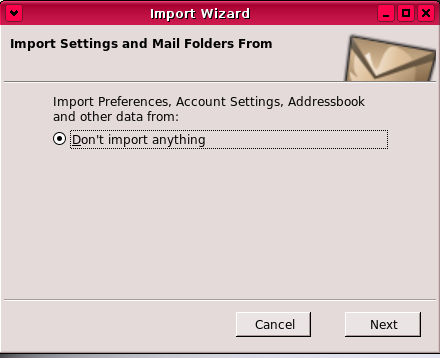
I have seen Supergrass 3 times but they have never played live one of my favorite songs, Cheapskate, and up until the other day I wasn't aware there even was a video for it. Another video I hadn't seen was Mary This is one of those songs where I never really took the time to figure out what it was about, the video was quite surprising in some ways :)
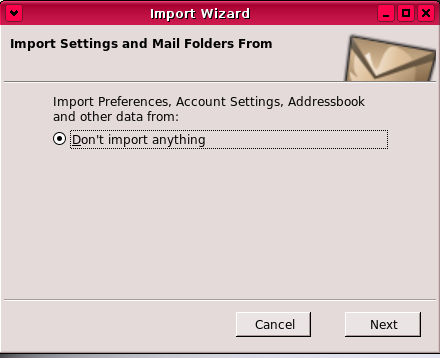
I have seen Supergrass 3 times but they have never played live one of my favorite songs, Cheapskate, and up until the other day I wasn't aware there even was a video for it. Another video I hadn't seen was Mary This is one of those songs where I never really took the time to figure out what it was about, the video was quite surprising in some ways :)
May 28
picasa
I tried new linux version picasa
on the weekend and removed it again yesterday.
First I got picasa_2.2.2820-5_i386.deb, a 21MB file that will turn out to use 79MB on disc. So there is nothing lightweight about it. For me this isn't a big deal but I know not everyone has acres of disc space.
When you first run it you have to agree to this massive licence which no, I didn't read from top to bottom. Then you get to choose between scanning the entire drive or selecting folders individually.
I chose by accident the entire drive the first time and it took forever, I mean almost an hour on a P4 3GHZ machine with 2GB's of ram. So, don't choose this option :)
Once it's all done scanning I started poking around my pictures. I have almost 7000 photo's so I am game for any app that organizes them for me. I also have about 20 times that of photos for work which are crying out for a decent organization tool.
So as photo app's go I quite like it, it has a unique interface that's easy to use and some nifty effects tools, it has the usual slide-show feature and a time-line feature that I quite liked. I am not sure what toolkit they used but it looks like QT and feels very much unlike a traditional "wine" app. It also has a batch edit menu, a plus for sure and has, as you would expect, nice integration with blogger and gmail.
The bad stuff however is pretty bad. Picasa uses tons of ram and CPU, scrolling with mouse for instance racks the CPU up to 100%, for some reason keyboard scrolling doesn't.
It steals my window manager keys (ctrl+alt)
Picasa hard-codes this directory tree:
I also see no obvious way to include or exclude hidden folders, which if you choose /home as a top level directory to scan, then it starts wading through folders like .thumbnails and .icons, which really sucks.
For me its too greedy resource wise, and too slow to keep around so I removed it. I wish they had done this with Google Earth to be honest instead of Picasa but perhaps that will come too one day. I tried to run Gooogle Earth in wine but failed miserably.
First I got picasa_2.2.2820-5_i386.deb, a 21MB file that will turn out to use 79MB on disc. So there is nothing lightweight about it. For me this isn't a big deal but I know not everyone has acres of disc space.
When you first run it you have to agree to this massive licence which no, I didn't read from top to bottom. Then you get to choose between scanning the entire drive or selecting folders individually.
I chose by accident the entire drive the first time and it took forever, I mean almost an hour on a P4 3GHZ machine with 2GB's of ram. So, don't choose this option :)
Once it's all done scanning I started poking around my pictures. I have almost 7000 photo's so I am game for any app that organizes them for me. I also have about 20 times that of photos for work which are crying out for a decent organization tool.
So as photo app's go I quite like it, it has a unique interface that's easy to use and some nifty effects tools, it has the usual slide-show feature and a time-line feature that I quite liked. I am not sure what toolkit they used but it looks like QT and feels very much unlike a traditional "wine" app. It also has a batch edit menu, a plus for sure and has, as you would expect, nice integration with blogger and gmail.
The bad stuff however is pretty bad. Picasa uses tons of ram and CPU, scrolling with mouse for instance racks the CPU up to 100%, for some reason keyboard scrolling doesn't.
It steals my window manager keys (ctrl+alt)
Picasa hard-codes this directory tree:
PicasaDocuments |-- My Music |-- My Pictures `-- My Videoyuck! not only capitals, but spaces too :( I guess this is one of the problems with it not being a native linux app.
I also see no obvious way to include or exclude hidden folders, which if you choose /home as a top level directory to scan, then it starts wading through folders like .thumbnails and .icons, which really sucks.
For me its too greedy resource wise, and too slow to keep around so I removed it. I wish they had done this with Google Earth to be honest instead of Picasa but perhaps that will come too one day. I tried to run Gooogle Earth in wine but failed miserably.
May 27
byzanz
Byzanz is another desktop
session recorder along the lines
of Istanbul
,Wink and vnc2swf. There are
several other such apps but I haven't really tried those. Byzanz is nice since
it outputs to a relatively lightweight animated .gif that pretty much any
browser understands.
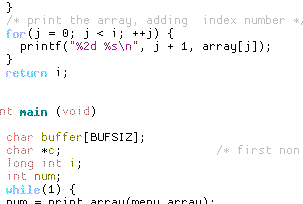
There are no Debian packages for this yet so I had to compile it and I couldn't get any GUI working so I had to call it from the command line. You can get the geometry of the app you want to record with xwininfo and then just substitute those variables on the command line:
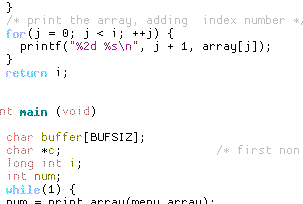
There are no Debian packages for this yet so I had to compile it and I couldn't get any GUI working so I had to call it from the command line. You can get the geometry of the app you want to record with xwininfo and then just substitute those variables on the command line:
./byzanz-record -x 1 -y 49 -w 564 -h 602 -c -d 60 --delay=3 ~/tmp/test.gif
May 25
info vs man
There is an interesting discussion underway on the TLUG mailing list about
basically how difficult info pages are to navigate and how easier it is using
'less' and 'man'
Some comments so far...
I don't see the big deal though, on my Debian computer typing 'info gcc' opens up the info page. I type / and it asks for a search term, just like in man/less (except its also a regular expression search) This search applies to all nodes in the document not just the current page. Tapping the space bar (just like in man/less) takes me page by page through the document. Pressing q (just like in man/less) quits the process.
Given that, I really don't see what extra keystrokes you are being forced to learn.
I agree that to a brand new linux user, user *both* man pages and info pages are not exactly a pleasant way to get your dose of documentation and many times when reading documentation we tend to already be in an unsavoury mood because we are stuck and *have* to go look something up so there is already a "lets get this over with" attitude going in... but that's a mental thing, more to do with how we approach documentation.
Disclaimer: I am heavily biased toward emacs and info pages
> Thank God. My pet peeve about 'info' is that it breaks up into pieces
> and forces me to navigate using keystrokes. Whereas 'manpage' gives me
> single document which can be piped to 'less'.
>> Which you navigate using keystrokes.
> And many of the keystrokes in "less" are used in vi. Your UNIX knowledge is
> transferrable to several apps, lessening your learning curve and allowing you to
> concentrate on actually _using_ the operating system. Even in bash, you can tweak
> your .bashrc to allow you to use vi keystrokes to edit your command line. With
> the invention of "info", that knowledge was no longer transferrable to the new
> interface. In a company environment, these things mean time to have to re-learn
> new tricks, and that is money not used to do whatever else you were hired to do.
> I would like to see Linux move toward simplicity and elegance. Info is a move
> away from that trend, in my view.
I don't see the big deal though, on my Debian computer typing 'info gcc' opens up the info page. I type / and it asks for a search term, just like in man/less (except its also a regular expression search) This search applies to all nodes in the document not just the current page. Tapping the space bar (just like in man/less) takes me page by page through the document. Pressing q (just like in man/less) quits the process.
Given that, I really don't see what extra keystrokes you are being forced to learn.
I agree that to a brand new linux user, user *both* man pages and info pages are not exactly a pleasant way to get your dose of documentation and many times when reading documentation we tend to already be in an unsavoury mood because we are stuck and *have* to go look something up so there is already a "lets get this over with" attitude going in... but that's a mental thing, more to do with how we approach documentation.
Disclaimer: I am heavily biased toward emacs and info pages
May 24
another HD
Of all the long weekend holiday's we get each
year, Victoria
Day has got have the stupidest reason. I know we were once a colony but
really, Canadians don't care anymore, we should rename the day to something
more relavant. Anyway the weekend was good, cold weather but still a nice
break.
I didn't get any studying done so I am no further ahead in groking autotools than I was last week but I did add an ide controller and a third hard drive to my computer so I actually have space now for both music and movies!.
I didn't get any studying done so I am no further ahead in groking autotools than I was last week but I did add an ide controller and a third hard drive to my computer so I actually have space now for both music and movies!.
Filesystem Size Used Avail Use% Mounted on
/dev/hda1 19G 6.2G 12G 36% /
tmpfs 1014M 4.0K 1014M 1% /dev/shm
/dev/hda5 15M 14M 685K 96% /boot
/dev/hda6 19G 7.8G 9.7G 45% /home
/dev/hdb1 184G 87G 88G 50% /mp3
/dev/hde 230G 14G 205G 7% /video
tmpfs 10M 152K 9.9M 2% /dev
May 18
Sunbuntu
I have always wanted to "coin" a phrase.
Its not really fair that lots of other people get to invent phrases that become
entrenched in society, and I don't.
So when the other day when Sun and Ubuntu made their affections clear to each other, I thought to myself "what a great opportunity to coin the phrase Sunbuntu!".
Alas someone had already beaten me to it. Anyway, as far as the Sunbuntu relationship goes, it's interesting to read about how this might ultimately hurt Red Hat and how fast these new Niagra servers will be running Ubuntu but I think it might also help gnusolaris a great deal as it is already based on Ubuntu.
I attempted this afternoon to reinstall gnusolaris but this time using only half the drive and saving the other half for Debian. This didn't work out so well, the installer recognizes the hard drive, but not my two partitions, so I had to do the manual partitioning thing which went from ok, to bad to worse until I accepted defeat and let it use the whole disc again.
On the plus side they've added 1400 more packages since we last talked so that's a pretty big jump. I will also skip the Nvidia driver this time around as I only play on 3d game and not on this laptop, so I don't really need it. Wireless is now my next hurdle.
Some believe that usage of to coin in this fashion is actually an error,
believing instead that it should be to quoin. This term is a printer's term
meaning to secure a block of type with a quoin, or metal wedge. So to quoin a
phrase is to set it into type or make it permanent. But quoin is simply a
spelling variant of coin that is primarily used in this specialized printing
sense. The sense meaning to create is invariably spelled coin.
(source)
So when the other day when Sun and Ubuntu made their affections clear to each other, I thought to myself "what a great opportunity to coin the phrase Sunbuntu!".
Alas someone had already beaten me to it. Anyway, as far as the Sunbuntu relationship goes, it's interesting to read about how this might ultimately hurt Red Hat and how fast these new Niagra servers will be running Ubuntu but I think it might also help gnusolaris a great deal as it is already based on Ubuntu.
I attempted this afternoon to reinstall gnusolaris but this time using only half the drive and saving the other half for Debian. This didn't work out so well, the installer recognizes the hard drive, but not my two partitions, so I had to do the manual partitioning thing which went from ok, to bad to worse until I accepted defeat and let it use the whole disc again.
On the plus side they've added 1400 more packages since we last talked so that's a pretty big jump. I will also skip the Nvidia driver this time around as I only play on 3d game and not on this laptop, so I don't really need it. Wireless is now my next hurdle.
May 17
1+1
This is supposed to be some sort of math joke
<learner> 1+1=3
<orchid> it doesn't
<learner> for very large values of 1 is does
#include <stdio.h> int main(int argc, char *argv[]) { int a, b, c; a = 1.5; b = 1.5; c = 1.5 + 1.5; printf("%d + %d = %d\n", a, b, c); return 0; }
[orchid@morcheeba:~/src/c/tmp]% ./a.out
1 + 1 = 3
May 14
gnusolaris
I have taken the first plunge into the Gnu Build System this weekend by
actually writing a Makefile.am and configure.ac, as was pointed out to me it
is a lot to understand at one shot, and thankfully I have a simple
program to work with and a great mentor :) However I still feel a little lost,
even remembering what tool creates what file isn't easy, let alone what M4
macros should be used and when. Seems to me I could spend years understanding
all this without ever writing any more C!
On a more fun note I did download and install Gnusolaris this weekend and its now running on my laptop.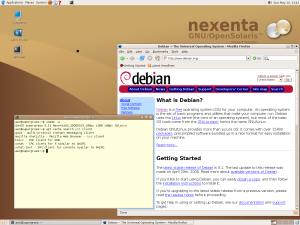 It has a decent installer, not near as nice as Debians but not bad with the
exception of the partitoner, I had the choice of using the entire disk which
would have erased my Debian stable install ( I wanted to dual boot) or manually
edit the partition table. I chose the latter which was a huge mistake as once I
had selected disc "0" it then asked me to enter the number of
cylinders.
It has a decent installer, not near as nice as Debians but not bad with the
exception of the partitoner, I had the choice of using the entire disk which
would have erased my Debian stable install ( I wanted to dual boot) or manually
edit the partition table. I chose the latter which was a huge mistake as once I
had selected disc "0" it then asked me to enter the number of
cylinders.
If your partitioning tool ever asks me to enter cylinder numbers, it ain't gonna happen. So I redid the install and just let it wipe the entire disc.
Other than that things went ok, it wasn't able to get xorg properly configured but I just shoved in a Debian xorg.conf and changed a few font paths and it worked out fine.
Having dpkg is awesome, so familiar right away and not like that lost "how do install stuff??" feeling you get the first time you look at an OS you've never seen before.
I installed Xfce4 right away and of course emacs21 (no emacs22 packages yet unfortunately). The Nexenta website boasts 5360 packages which isn't bad, but not quite up to Debians incredible repository just yet..
On a more fun note I did download and install Gnusolaris this weekend and its now running on my laptop.
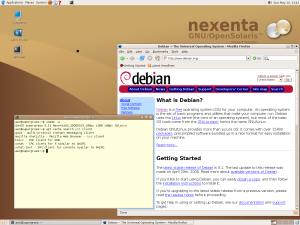 It has a decent installer, not near as nice as Debians but not bad with the
exception of the partitoner, I had the choice of using the entire disk which
would have erased my Debian stable install ( I wanted to dual boot) or manually
edit the partition table. I chose the latter which was a huge mistake as once I
had selected disc "0" it then asked me to enter the number of
cylinders.
It has a decent installer, not near as nice as Debians but not bad with the
exception of the partitoner, I had the choice of using the entire disk which
would have erased my Debian stable install ( I wanted to dual boot) or manually
edit the partition table. I chose the latter which was a huge mistake as once I
had selected disc "0" it then asked me to enter the number of
cylinders.
If your partitioning tool ever asks me to enter cylinder numbers, it ain't gonna happen. So I redid the install and just let it wipe the entire disc.
Other than that things went ok, it wasn't able to get xorg properly configured but I just shoved in a Debian xorg.conf and changed a few font paths and it worked out fine.
Having dpkg is awesome, so familiar right away and not like that lost "how do install stuff??" feeling you get the first time you look at an OS you've never seen before.
I installed Xfce4 right away and of course emacs21 (no emacs22 packages yet unfortunately). The Nexenta website boasts 5360 packages which isn't bad, but not quite up to Debians incredible repository just yet..
- gnusolaris 5360
- Debian stable release 15609
- Debian unstable release 18748
May 12
k3b
I've also discovered with Ripmake that I can easily rip any dvd to an avi file which is "good enough" for me.
Happy Birthday Menotume!
May 11
some new hardware to play with
I once again was given some new hardware from my friend Debbie (who is
amazing!). This time, an LG GSA-H10A DVD RW, and an LG 1GB usb thumb drive.
So my main goal is to burn data to dvd's for backups. To be able torent a
movie and copy it copy the movies that I own would be a lovely bonus :-) but not something I really need.
I took the stuff home, shut down my backup desktop and installed the new drive
and rebooted. It didn't show up under lspci but then I am not sure if it was
supposed to. However dmesg was more rewarding..
So my main goal is to burn data to dvd's for backups. To be able to
armarda:/home/orchid# dmesg | grep -i dvd
hdc: HL-DT-ST DVDRAM GSA-H10A, ATAPI CD/DVD-ROM drive
hdc: ATAPI 48X DVD-ROM DVD-R-RAM CD-R/RW drive, 2048kB Cache
eject /dev/dvdrw and the drawer slid
open making me smile ear to ear.
I then realized I had no clue how to actually burn data to a dvd disc so I hit
Google, and on the first page
found Behdad's
blog which I actually read via Planet
Gnome so I knew who he was...anyway, following those directions I
inserted my first dvd disc and it is happily burning away as I type this!
May 08
littlefish
I watched Littlefish last
night and was really impressed. This is an Australian movie with a very good
cast and an excellent, if not troubled plot centering around heroin addiction
and recovery. (here's a little clip made with avisplit, part of transcode)
 Cate Blanchett played probably the best role I have seen her in and it
bugs me a little that she never gets the attention that say someone like
Charlize Theron gets for instance. Anyway, if you like drama, rent this one.
Cate Blanchett played probably the best role I have seen her in and it
bugs me a little that she never gets the attention that say someone like
Charlize Theron gets for instance. Anyway, if you like drama, rent this one.
It occurred to me this morning that I type
 Cate Blanchett played probably the best role I have seen her in and it
bugs me a little that she never gets the attention that say someone like
Charlize Theron gets for instance. Anyway, if you like drama, rent this one.
Cate Blanchett played probably the best role I have seen her in and it
bugs me a little that she never gets the attention that say someone like
Charlize Theron gets for instance. Anyway, if you like drama, rent this one.
It occurred to me this morning that I type
cd ../../ or cd
../../../ quite a lot and decided to try some alias's for this.
alias 1='cd ../'
alias 2='cd ../../'
alias 3='cd ../../../'
May 07
Cajun music
This site has a great collection
of Cajun Music.
I especially like Eddie LeJeune's Johnny can't dance.
If you want them all(221 files, 547MB):
It turns out some of the screenshots from "24" are definitely Gnome and one is even KDE 1. So it seems Jack Bauer needs to do an
If you want them all(221 files, 547MB):
wget -r -l2 --no-parent -A.mp3 http://npmusic.org/
It turns out some of the screenshots from "24" are definitely Gnome and one is even KDE 1. So it seems Jack Bauer needs to do an
apt-get dist-upgrade.
May 03
24
My roommate and I recently started watching the show 24
It's not too bad as far as TV goes but sometimes a little far fetched, however
because each show represents one our in a day, if you see one show, you kind of
get hooked and need to see what happens next.
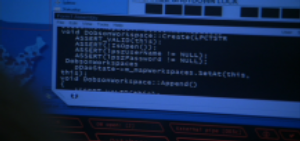
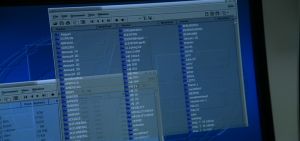
24 is similar to CSI and countless movies in that they have these super duper computers that can connect to any computer in the world and exchange data in literally seconds.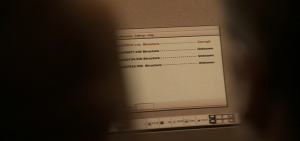
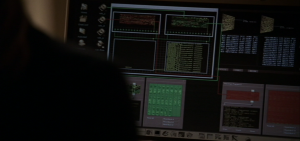
I found myself taking interest more and more in the desktops the Counter Terrorist Unit uses at work, they looked a bit linuxy to me.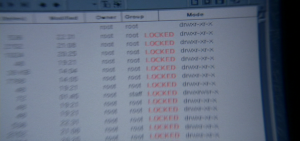
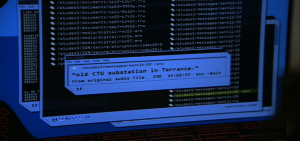
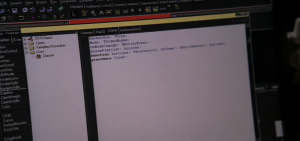
I definitely saw some files owned by root, and what looked like a desktop pager with an almost KDE-like panel, also some of the window decorations look similar to some gnome themes, perhaps Crux or something close to that. I got to wondering for a big show like that do they actually hack up an existing desktop? The shots of the computers looked too fluid and too much like a working desktop to be videos of photoshop hacks, there was streaming data in these windows and so on, anyway it got to the point where I obsessed about the desktops and kept pausing the show until my roommate got mad at me :-)
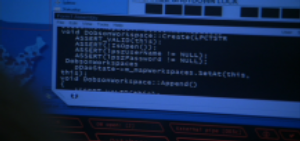
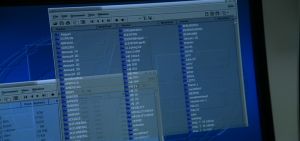
24 is similar to CSI and countless movies in that they have these super duper computers that can connect to any computer in the world and exchange data in literally seconds.
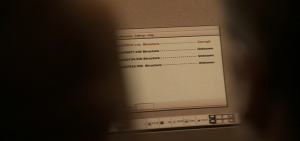
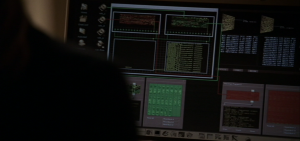
I found myself taking interest more and more in the desktops the Counter Terrorist Unit uses at work, they looked a bit linuxy to me.
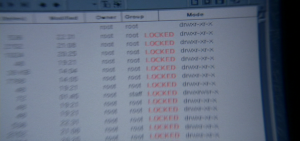
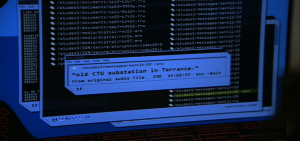
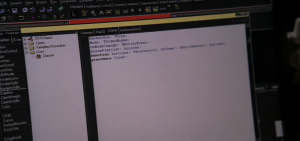
I definitely saw some files owned by root, and what looked like a desktop pager with an almost KDE-like panel, also some of the window decorations look similar to some gnome themes, perhaps Crux or something close to that. I got to wondering for a big show like that do they actually hack up an existing desktop? The shots of the computers looked too fluid and too much like a working desktop to be videos of photoshop hacks, there was streaming data in these windows and so on, anyway it got to the point where I obsessed about the desktops and kept pausing the show until my roommate got mad at me :-)
